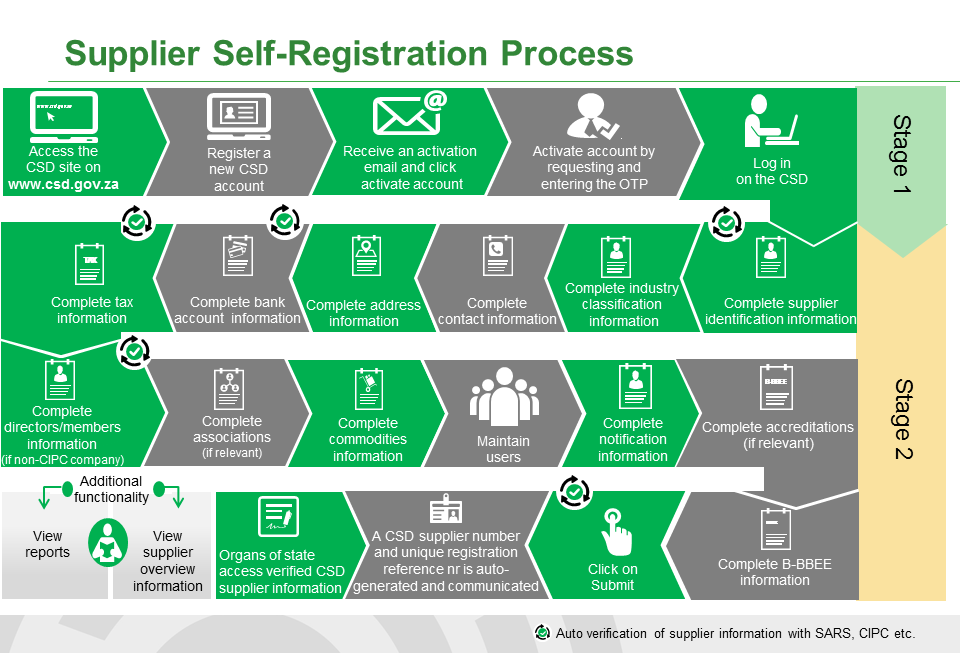What is the CSD?
The Central Supplier Database (CSD) is a single database that will serve as the source of all supplier information for organs of state.
The supplier information will be verified with institutions such as the South African Revenue Service, Companies and Intellectual Property Commission, Department of Home Affairs etc.
All suppliers will be required to complete required information on the CSD website and must ensure it is complete, accurate and comprehensive.
What do I need to register on the CSD?
Depending on the supplier type, the following would be amongst the required information:
- A valid cell-phone number to receive a One Time Pin (OTP);
- A valid email account;
- Supplier identification information e.g. identification number or company registration number or trust number, etc.;
- Industry classification information;
- Supplier contact information e.g. preferred contact name, email address, cell-phone number, telephone number etc.;(Note: Please ensure that you provide all relevant numbers where available i.e. telephone number (landline), cell-phone number, fax number, toll free number, website address. This is to enable Organ of State practitioners to reach you when intending to contact you for procurement purposes) ;
- Supplier address information e.g. country, province, municipality, city, suburb, ward and postal code;
- Bank account information if relevant to ensure future payments; (Note: It is critical to refer to the banking FAQ on the OCPO website prior to capturing your bank information. Verification against the banks may take up to four (4) days, please complete this information in advance to prevent payment delays);
- Supplier tax information if relevant;
- Directors/Members information, e.g. name and identification number of directors, members etc.;
- Commodities the supplier can provide; (Note: commodities need to be captured accurately as they are used by Organ of State practitioners to search goods and services required by them. The delivery locations of commodities must be accurate to prevent you from not responding to request for quotations sent from practitioners in areas where you do not supply commodities); and
- Accreditations the supplier is associated with e.g. CIBD, SETA, SANAS etc. if relevant.
How do I register on the CSD?
You are required to follow a two stage, self-registration process:
STAGE 1: Create yourself as a CSD user
- Register your basic information on: CSD Register;
- Activate your account using the activate account link emailed to you; and
- Click on Request OTP and enter the OTP sent via sms.
STAGE 2: Complete supplier details
- Log in on: CSD Login;
- Click on Supplier Details followed by Add Supplier;
- Complete the identification tab; and
- • Complete the other required information (industry classification, contacts, address, tax, directors/members, associations, commodities, notifications and B-BBEE).
SUBMIT
- Click on the Overview tab to ensure there is no outstanding information; and
-
Once all the information is complete, click Submit
How do I know I am successfully registered?
The registration is complete once the supplier information is assigned a Supplier number and a 36-digit Unique Registration Reference Number.
How do I obtain a registration report?
- Click on Report, followed by Registration;
- Enter your Supplier number and the Unique Registration Reference Number;
- Click View Report.